I’m a “Good-Baptist,” and appreciate the transparency between clergy and congregation – but everyone needs the space and freedom share their personal and private successes amongst real “friends” that know them.
There will always be those who approve each and every friend request – and sometimes doing so leaves you with a timeline full of questionable links promoting weight loss, shoes, and more. If you have exceeded the maximum number of friend requests, and have given your login and password to more people than you remember…this is the article for you.
Here are 5 no cost tips to help you maximize Facebook.
- Get Engaged! Facebook like most other social media platforms is not a one-way street. Although you may trust people to keep your profile up to date, nothing beats using some of your down time (what’s that right?!?!) to respond to a few posts. Remember the days when artists would respond to fan mail? Same concept. New medium
- Make the switch from Profile to Business Page. Now that the fuzzy feeling of having the most number of friends possible has worn off, Facebook has simplified the process of moving your Profile Page to a Business Page with their Profile to Business Page Migration. This is a perfect move to make if your intent is to promote your speaking engagements, products available for sale, and training opportunities. No worries, the migration tool will transfer your friends to your new Business Page. Now your personal page can go back to old family photos, and funny faces with high school friends.
- Link your Facebook with various social media platforms. Facebook and Twitter are considered two of the most popular sites for use. Going through the process of logging into multiple sites to post the same message can be time consuming. There are a number of useful Facebook applications like Twitter, and Selective Tweets that will update your status automatically. Additional applications are available to keep you connected to a number of your favorite social media platforms.
- Lock in your custom url! Make it easy on yourself, congregants, and customers. Having a custom url is FREE, and FUN. Your marketing material should promote your social media presence – and nothing beats www.facebook.com/yourbusinessnamehere! Keep in mind the name of your business, congregation, or new product is a brand. Click here to claim yours, and check us out at www.facebook.com/faithinthebay
- Add the Facebook App to your mobile phone or Tablet. Phones, Tablets, and Apps…oh my! Apps make the process of utilizing Facebook simple! Update your status, post photos, tag friends, and more. If you don’t have the latest Facebook App on your mobile device, after you login, scroll to the bottom the screen and follow the install application links.
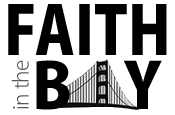



No Comments